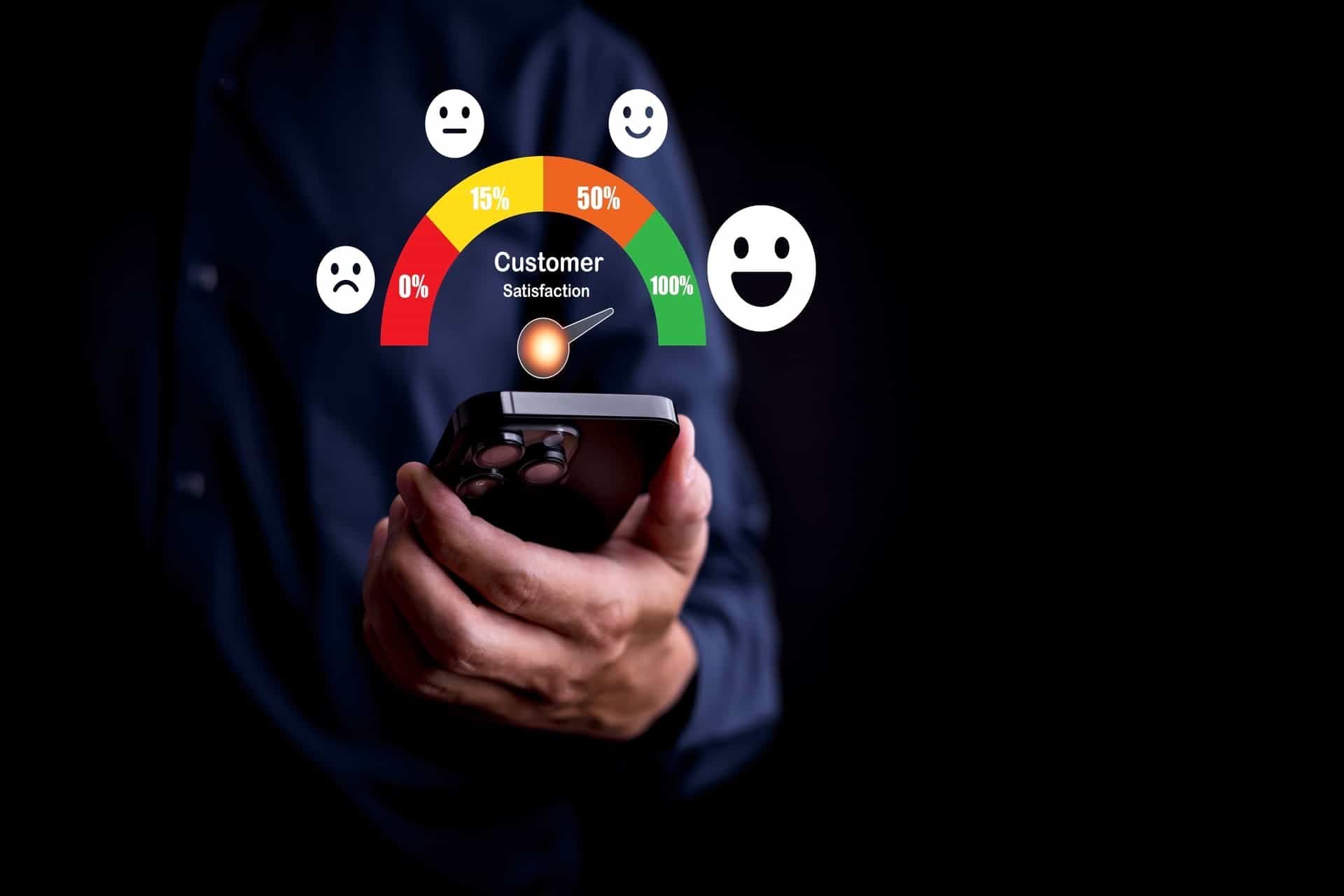GMB Everywhere - GMB Audit for Local SEO
Everyone has a natural tendency to scoff at browser extensions as if they’re unworthy of being called proper software. While that can sometimes be true, certain extensions are on par with desktop applications regarding their features and practicality.
One such extension is GMB Everywhere.
GMB Everywhere is great for both SEO managers and small business owners managing their own Google Business Profile by themselves. If you fall into any of these categories and want to approach this process with a new level of efficiency, you might want to consider installing this Chrome extension.
In articles, we’ll cover the most useful features of GMB Everywhere, how it can help your business, and explore whether it’s the right fit for you.
How to use gmb everywhere?
GMB Everywhere is a Google Chrome extension used for audits and competitor analysis on Google Business Profiles (previously known as Google My Business, hence the abbreviation GMB).
This tool is perfect for receiving vital information on your Business Profile listing to conclude which areas require work, but more importantly, you’ll have an easier time spying on your local competition which helps you gain a competitive edge.
GMB Everywhere is by far the most simple and fastest way to acquire crucial information about other business profiles that can help you improve your
business listing. You only need to install the extension and all the features are available on Google Maps and you’re good to go.
The main features of this extension are:
- Categories - discover the primary and secondary categories of any business
- Basic audit - complete a basic audit of a business’s SEO
- Review audit - analyze user reviews of a businesses
- Post audit - analyze a posting strategy of a Google Business Profile
- Teleport - Learn how a business ranks in a particular location
Let’s check out these features in a bit more detail and explain how they can benefit your business.
What can you accomplish with GMB Everywhere?
Here’s a deeper look at the features of this extension and how they can help you bump up your local ranking. Let’s go:
1. Figure out which categories your competition is using
Categories are one of the most important factors for Google searches. By choosing proper categories, you’re increasing your chances of getting discovered by potential customers whenever they search for your products or services.
How to discover the best categories?
We recommend looking at the ones your competitors are using. If they’re ranking well, especially, having an insight into how they managed to achieve that rank will give you a fighting chance.
With GMB everywhere, discovering categories is very simple. When searching for businesses on
Google Maps, click on the listing and you’ll be able to see both the primary and secondary categories they are using.
2. Learn all the basic information when researching a business
Finding out the information about a Google Business Page quickly is one of the most powerful features of this extension. With a few clicks, you can acquire an in-depth report which outlines all the information on a single page.
For instance, you can automatically pull up information such as a website, a review link, a knowledge panel page, and so on.
Compiling all of this information manually would take upwards of half an hour, while here you can do it in less than a minute. But it doesn’t end there.
The extension will even generate links to external sites, so you can take your audit even further. For instance, you’ll get an opportunity to do a website audit, see the Google Page Speed Score, etc.
This is a major time saver as it allows you to do a comprehensive audit a lot quicker. GMB Everywhere also gives you extra value as it helps you complete external audits by recommending additional tools with appropriate links to save time. For example, it will automatically generate a link to the site where you can check out the mobile-friendliness of the business page you’re auditing.
3. Analyze reviews easily
Tracking reviews is a crucial aspect of online reputation management. Whether you want to receive an overview of your reviews, your clients, or even competitors, this extension gives you a detailed report on the state of the Google reviews for a particular listing.
With a single click, you can see the following:
- How many reviews a listing has in total
- Google Rating
- Google Review rating average
- Reviews that contain photos
- Reviews written by local guides
- The average number of reviews
You also get graphs to check how the progress of reviews over time.
As a company that developed a
reputation management platform, we can also see the power of this feature. For instance, you can cross-check your reviews with your competitors and see the progress of your review management. Or if you’re offering digital marketing services, you can show your clients a detailed report on how your services affected their online reputation.
4. Improve your Google posts
If you want to figure out the posting practices of your better-ranked competitors, you can do so with GMB Everywhere. Your posts can significantly improve your local ranking, so you should not ignore them.
This powerful extension gives you an analysis of what your competitors are doing. With a couple of clicks, you can learn how other businesses are approaching posts. For instance, you don’t need to lose time learning what’s the optimal post length in your area. You can get learn the average length your competitors are using.
The same applies to post frequency, and how many posts include images or videos.
The price and downsides
The best thing is, you can try it for free. While you do have a limited number of uses with the free version (five audit views a month), the limit restarts at the end of the month. If you’re ok with that, the free version might suffice.
However, if you want unlimited use, you might want to go for the paid version which gives you an unlimited number of audits a month.
You can either pay per month or annually. The one-month access will cost you $20, whereas paying annually will run you $120, which translates to 50% savings.
The only downside so far is that you’re unable to white label the reports at the moment. But if you don’t have a problem with that, GMB Everywhere is worth every single penny.
Who can benefit the most from this tool?
We believe all types of businesses can put this extension to great use, but in our opinion, agencies who offer services can benefit the most. The reason is this tool’s potential as a cost-effective prospecting tool.
You can pull up all the information you need in under a minute. You can show it to potential clients. Even when you’re negotiating with a prospect over Zoom, as you’re talking, you can quickly see all the information on their business, right there and then.
Whatever the case may be, the ease of use and the wide range of features make GMB Everywhere a tool that can give you a significant advantage over your competitors.
Ready to take control of your online reputation? Try ReviewArm powerful Review Management Software today! Our Online Reputation Management Software helps you streamline review management, improve customer feedback, and boost your brand’s credibility.
Disclaimer: The information on this website and blog is for general informational purposes only and is not professional advice. We make no guarantees of accuracy or completeness. We disclaim all liability for errors, omissions, or reliance on this content. Always consult a qualified professional for specific guidance.
Recent Posts
Free Trial Sign Up
Contact Us
We will get back to you as soon as possible.
Please try again later.
We help businesses automate their review request process to get more positive online reviews, manage negative reviews, and win more business.
Payments Accepted

Quick Links
Contact Us
Sales - sales@reviewarm.com
Support - support@reviewarm.com
Follow Us On
All Rights Reserved.
Website Designed & Managed by Oamii.