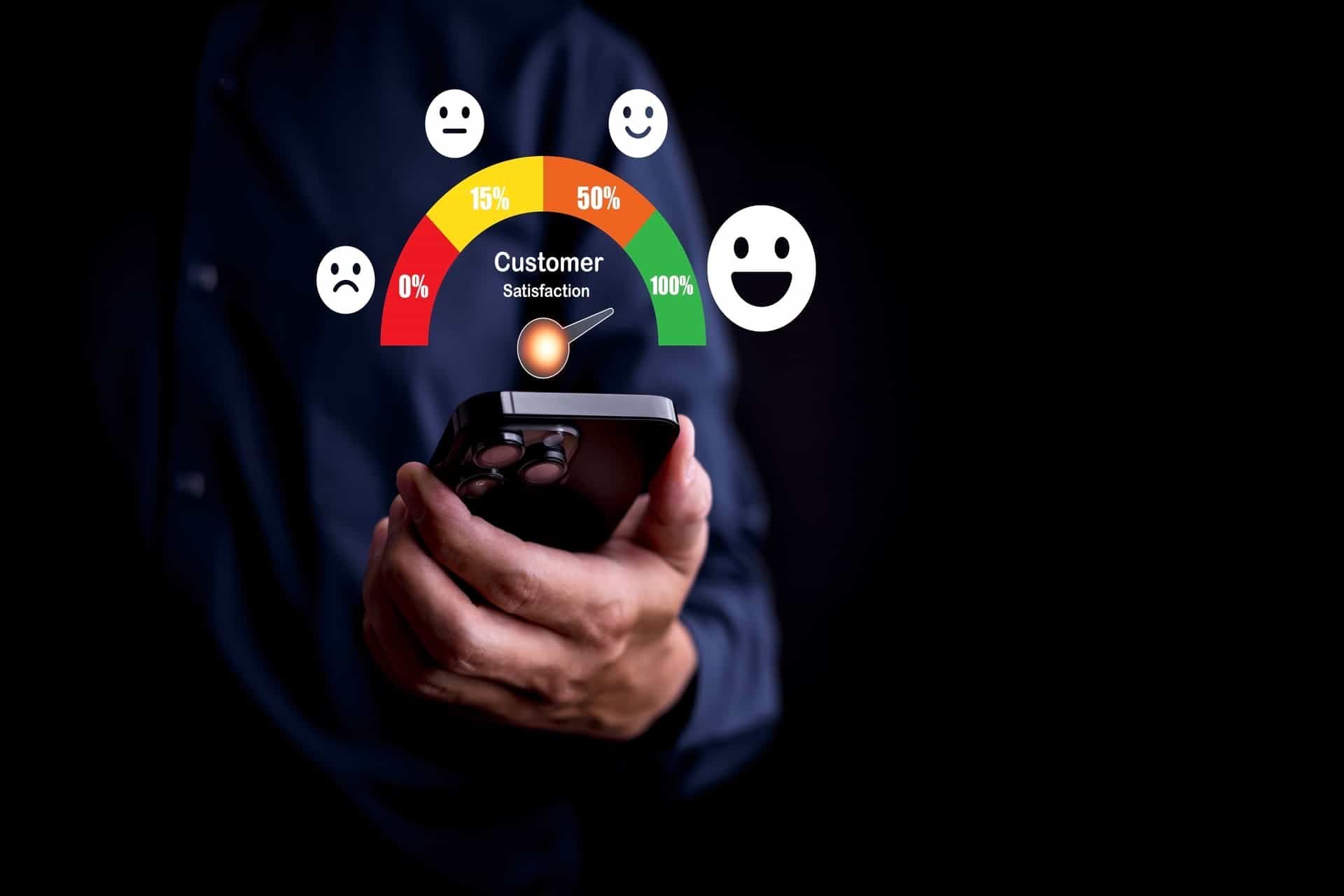How Do You Remove Yelp Reviews?
Your online reputation can make or break your business. Yelp reviews, in particular, play a crucial role in how potential customers perceive your business. While positive reviews can boost credibility, negative or fake reviews can harm your reputation. So, what can you do if you receive a bad Yelp review? This guide will walk you through managing and removing unwanted Yelp reviews.
Why Managing Yelp Reviews Matters?
Yelp is one of the most popular review platforms, with millions of users relying on it to decide where to eat, shop, or get services. A single bad review can deter potential customers, making monitoring your Yelp page regularly essential. You can maintain a solid online presence and build trust with your audience by effectively addressing
negative reviews.
Step-by-Step Guide to Handling Yelp Reviews
1. Evaluate the Review
The first step is to read the review carefully. Ask yourself the following questions:
- Is the review genuine or fake?
- Does it violate Yelp's content guidelines?
- Is it a legitimate complaint that you can address?
Yelp's guidelines prohibit content that is defamatory, irrelevant, or conflicts of interest. Identifying whether a review violates these rules will help determine your next steps.
2. Respond to the Review Professionally
If you believe the review is unfair or fake, remaining calm and professional is essential. Here's how to craft a thoughtful response:
- Acknowledge the feedback: Thank the reviewer for their input.
- Address the concern: Offer to resolve the issue.
- Maintain a polite tone: Avoid defensive or aggressive language.
Example:
"Thank you for your feedback. We're sorry to hear about your experience and want to make it right. Please contact us directly so we can address your concerns."
Responding calmly shows potential customers that you care about resolving issues, even if the review is negative.
3. Flag the Review for Removal
If the review violates Yelp's guidelines, you can flag it for removal. Here's how to do it:
- Log into your Yelp Business Account.
- Find the review you want to flag.
- Click the three dots in the upper-right corner of the review.
- Select "Report Review."
- Follow the prompts and explain why the review should be removed, referencing Yelp's content guidelines.
Yelp will review your request and decide whether to remove the review. This process can take time, and Yelp doesn't guarantee that flagged reviews will be removed.
4. Contact Yelp Support
If flagging the review doesn't work, contact Yelp's support team for further assistance. Be sure to provide:
- The review's URL or details.
- A clear explanation of why the review violates Yelp's guidelines.
- Any supporting evidence, such as proof that the review is fake or from a competitor.
While contacting support doesn't guarantee removal, presenting a solid case can increase your chances.
What to Do If the Review Stays?
Sometimes, Yelp decides not to remove a review, even if it seems unfair. In these cases, consider the following strategies:
1. Encourage Positive Reviews
To counteract the impact of a negative review, encourage satisfied customers to leave
positive reviews. You can:
- Send follow-up emails asking for feedback.
- Provide incentives like discounts or freebies for leaving honest reviews (but avoid offering rewards specifically for positive reviews, as this can violate Yelp's guidelines).
A higher number of positive reviews can outweigh the effect of a single bad review, helping improve your overall rating.
2. Highlight Positive Reviews
Share glowing reviews on your social media platforms or website to draw attention away from negative ones. This reinforces your brand's positive image and demonstrates that many customers are happy with your service.
3. Learn from Negative Feedback
Only some negative reviews are good for business. Sometimes, they provide valuable insights into areas where you can improve. Consider whether the review highlights a genuine issue you can address and use it to improve your products or services.
How Yelp Review Filter Works?
Yelp uses an automated system to filter reviews, showing only those it considers trustworthy. Some reviews may be flagged as "Not Recommended" and moved to a separate section. Here's what affects Yelp's filtering:
- Review frequency: Yelp prioritizes reviews from active users.
- Review authenticity: Reviews that seem fake or overly promotional may be filtered out.
- Reviewer's activity: Yelp favors reviews from users with a history of writing reviews.
Understanding how the filter works can help you guide customers in writing reviews that are more likely to stay visible.
Common Myths About Removing Yelp Reviews
1. "You Can Pay Yelp to Remove Reviews"
This is false. Yelp does not allow businesses to pay to remove reviews, and any claims suggesting otherwise are likely scams.
2. "Deleting Your Yelp Account Will Remove Reviews"
Even if you delete your Yelp account, reviews will remain visible. Yelp retains the content on its platform even if a business account is deactivated.
3. "All Negative Reviews Are Removable"
Only reviews that violate Yelp's content guidelines can be removed. Legitimate negative feedback is unlikely to be taken down.
Final Thoughts on Managing Yelp Reviews
Managing
Yelp reviews is an essential part of maintaining your online reputation. While removing every negative review is impossible, you can mitigate its impact by responding professionally, flagging inappropriate content, and encouraging positive feedback. Consistent monitoring and engagement will show potential customers you care about their experience.
Ready to elevate your online reputation? Let
ReviewArm help you monitor and manage your Yelp reviews effortlessly!
Disclaimer: The information on this website and blog is for general informational purposes only and is not professional advice. We make no guarantees of accuracy or completeness. We disclaim all liability for errors, omissions, or reliance on this content. Always consult a qualified professional for specific guidance.