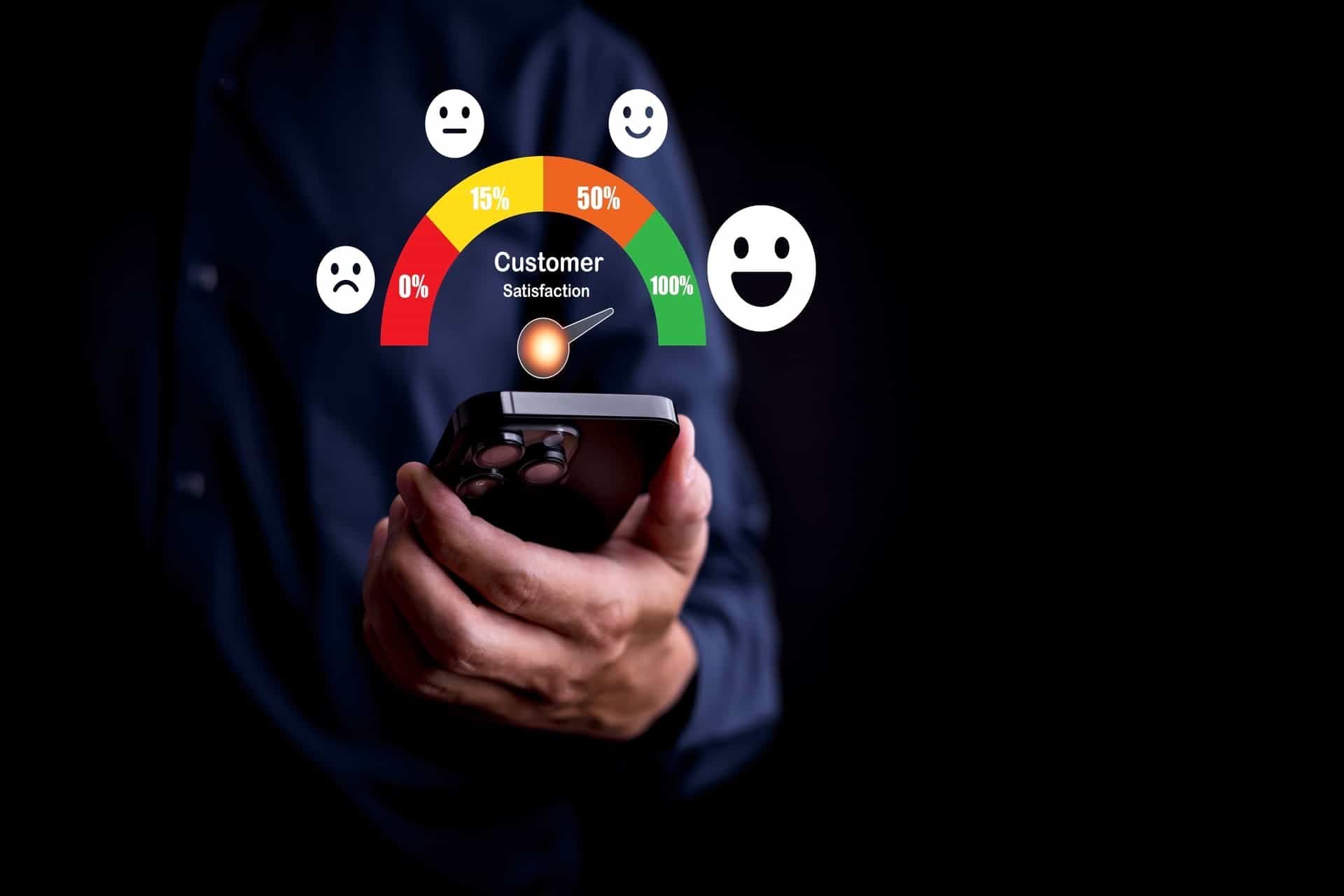Tips For Managing Google Reviews
Thanks to the internet, it’s getting significantly harder to control the reputation of your business - the power is now in the hands of the consumers.
When mobile phones got introduced into the mix, online reviews became even more important as customers got easy access to real-life user feedback.
To stay relevant in this environment, you need to manage Google reviews like a pro day in and day out.
How Important are Google Reviews?
Modern customers (especially the younger generations) have an uncanny ability to see through the marketing lingo. This is why they look out for what people are actually saying about your offering before deciding to hand you over their money.
Reviews, in a sense, are factual content with the amazing potential to sway your potential customers into going with you instead of your competition.
When choosing to
manage Google reviews, the first thing you should do is generate more content. The reasoning behind this is very simple -
it increases your star rating and lessens the impact of the few negative reviews you will undoubtedly receive.
Most importantly, by increasing the number of favorable reviews, you’ll also increase your local SEO. In other words, when you manage Google reviews, you’re also making an actual impact on the marketing front.
Generating Positive Reviews
The great thing about trying to amass positive feedback is that you only need a little bit of creativity to make the effort successful. The key here is making sure the process of leaving reviews is as smooth as possible, and that you’ve already done the brunt of the work.
You can try the following:
1. Create a link to Google reviews
You can’t manage Google reviews successfully if the process of leaving feedback is needlessly complicated for your happy customers. The best way to simplify it is to generate a link that leads straight to the review page.
Pro tip: You can make the link more pleasing to the eye by using a link shortener. Some tools will even let you customize it!
2. Put the review link on your website
Some customers will navigate to your website first if they want to leave a review. Find a good location for a call-to-action that is easy to find.
You can also dedicate a full page to customer feedback. What we found works better is including a review section in the footer of your website. That way, you don’t need to waste your ‘’designer juices’’ thinking about the perfect placement for a CTA.
3. Ask for reviews offline
Leveraging a real-life touch can also help you manage Google reviews. If you’re having a great interaction with a happy customer, simply use the opportunity and ask them to leave feedback. Tell them how much you would appreciate them and how easy it is to post their opinion (navigate them to your website, etc).
Pro tip: Print out a card that invites your customer to leave a review. To make it even easier, generate a QR code with a link to your review page.
4. Ask your social media followers to leave a review
Social media is one of the best ways to start a conversation with your loyal customers. Think about it - how many of your social media followers who are satisfied with your service or product never left a review?
You can post a screenshot of one of your reviews and share it on social media with a caption inviting them to leave their own. If you include your review link, you’ll increase your chances of success.
5. Try using a review management platform
While other techniques work to a certain degree, you should manage Google reviews using the latest tools.
To illustrate why, let’s describe a common problem everyone runs into when trying to generate positive user feedback - even the happiest of customers forget to do it.
This is natural. If you remind your customers in person about the review, they might simply forget to do it by the time they get home. To solve this problem, you can send them an email or a text message later. However, doing this manually would be too inconvenient.
This is why many simply send out a bunch of these requests in bulk later. This also isn’t perfect because you’ll miss capturing their attention while their satisfaction is at an all-time high.
To solve all of these problems, you should use a
review management platform such as
ReviewArm.
ReviewArm provides you with the ability to automate review generation and ensure you never miss an opportunity to generate positive feedback. For example, you can set it up so that it sends out an SMS or an email request every time you close a sale.
As a huge plus, you can also use it to send out review requests for other review sites (Yelp, Trip Advisor) from the same dashboard.
Bonus Round: Responding To Reviews Promptly
Almost 90% of consumers said they are very likely to choose a business that always replies to reviews. This means that you’ll have to reply to all of the feedback you are generating in a timely fashion.
Granted, responding to praises is pretty straightforward - thank them for their response and move on your merry way. With negative reviews, on the other hand, you have to work a bit more.
Learning how to respond to criticism in a professional manner will pay off in the long run. The customer who left negative feedback will appreciate that you validated them and tried to resolve the issue. Everyone else (especially customers considering shopping from you) will witness firsthand how important a positive customer experience is for your organization.
That way, they’re more likely to give you some leeway.
It’s also important to remember that with negative reviews timing matters, so the sooner you respond, the easier it will be to avoid a potential crisis. This is where ReviewArm is also useful, as it allows you to set up notifications for every review you receive, regardless of the source.
That way, you can keep track of all reviews from a single dashboard and never miss one.
Try ReviewArm Today!
Businesses that manage Google reviews will automatically have an advantage over their competitors. They’ll rank higher, have a better star rating, and simply be able to capitalize on more opportunities that come their way.
By using automation software, they can supercharge their review management efforts to create a larger gap between them and their competitors. Time savings are worth it alone since you can then use all that time to focus on your other marketing efforts.
In the end, using this software can create a cascading effect of benefits, which might be the secret ingredient needed to grow.
Fill out
our contact form and try the free demo - you’ll be surprised how easy review management can be.
Disclaimer: The information on this website and blog is for general informational purposes only and is not professional advice. We make no guarantees of accuracy or completeness. We disclaim all liability for errors, omissions, or reliance on this content. Always consult a qualified professional for specific guidance.